The Seneca Lake Wine Trail is easily accessible and convenient to get to! Whether you are a New Yorker coming in for the day or traveling from farther away, we are an experience you won’t want to miss!
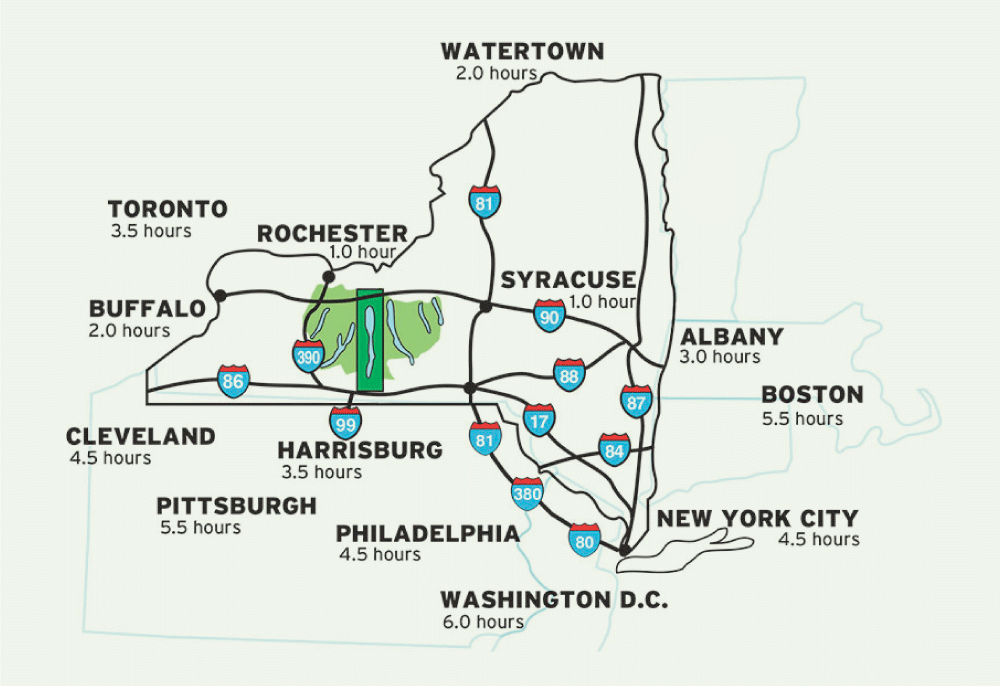
(607) 535-8080 • info@senecalakewine.com
PO Box 437
Watkins Glen, NY 14891
Copyright © Seneca Lake Wine Trail • Site Design and Development by Flourish Design Studio